Tips to speed up flipping to codes faster in the manual to save time on the CPC exam?
Well for the ICD Manual, I’ll start with that. One of the frustrating things for me is I don’t think there’s any version of a manual out there that has the true Table of Contents. And most versions are volumes 1 and 2 and one spiral bound book. And if you’re into Inpatient Hospital Coding, you have 3 volumes in it and it’s very hard when you’re brand new at using it to figure out you know, where to even start.
How To Flip To the Codes Faster in the CPC Exam – VIDEO
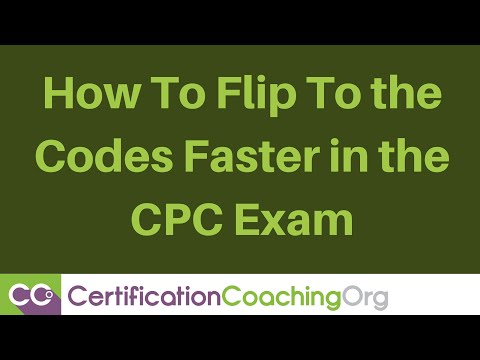
So what I recommend to my students is that at the top of the manual, not on the sides, that they get those hard tabs and put them where all the main sections of their manual are. So obviously, where each volume starts when you have volumes 1 through 3.
For the Index to Diseases, there’s 3 main sections. A lot of people don’t even know that. You’ve got the Index to Diseases. You’ve got the Index to External Causes, the E Code at the end and in the middle, you’ve got a table for like Poisoning Codes and drugs and things like that.
So I would tab those 3 things. Some people will tab the Neoplasm table and the Hypertension table. You could do that but they’re in alphabetical order. And then as far as the tabular part of ICD, I wouldn’t bother doing too much tabbing there because you’re going to be looking up the answers in the book. And what you have to get good at and this is the same as CPT is just like a dictionary is look in the upper corners and I did make a copy of my CPT. But before I go on to that, don’t put tabs in the sides. It’ll slow you down.
The only thing that in the Tabular that I would tab is where your V codes start and your E codes because sometimes, you want to get to them you know, quicker. They are at the you know, end of the 17th Chapter there. But I find that I like to get to the guidelines to the V codes to read them and then that way it’s right there, V codes that I just flipped there.
One last thing that I like to tab and each year when I get my ICD manual is I like the condensed view of the Tabular section. It’s this close to getting to the table of contents in ICD that you can get and that is Appendix E in your Volume 1 of the Tabular. And it does not go to 4th and 5th digits level. It’s down to the category level. That’s 3 digits. And because ICD is a classification system, your codes have to sit in that category. So it gives you a nice overview.
Alright, so as far as CPT and ICD you know, when you’re flipping and you’re in the tabular… let me get to that point… I just picked these sample surgery pages. Okay so you want to look up. So on this left facing page, if you see the code range here, just like in the dictionary and I am guilty of this. I tend to go up and down, up and down and then it wastes your time. If you can really train yourself to look to see if your code is within this range or not and if it’s not, flip to the next page and keep going. Use these upper corners to help speed up your flipping to the book.
Another tip that I do especially for those taking the board exam, maybe not so much for everyday coding, because you’re going to the answers on the board exam, if you’re using my suggestion for op reports and surgery questions, don’t read the scenario until you look up the answers. If you can train yourself to do that and you take practice exams, you will see how much time that will save you.
So leg and ankle is this whole page. Now because I’ve just turned to this page because maybe my answer is 27814, I don’t know where I am. I have to start reading through it. If I look up, “Oh, leg and ankle.” Because actually, this category started a page or two before this one but I have to flip back to see what anatomical area I’m even in. I mean, I know it’s musculoskeletal but this tells me leg and ankle.
And then on the facing page, it says foot and toe. Now that, I grasp from here but I’m going to also have it on the following page because this red heading won’t be on the page. And I picked foot and toes because there are bones in the hands and bones in the feet that have the same name. And you can go to question where you have you know, the answer looks exactly the same. You’re like, “Wait a minute. What’s going on?” When you look up, it’s like, “Oh, this one’s at the foot, the other one’s at the hand. Now I know what to extract for in my blip or scenario or op report when I read it. I need to see if I’m dealing with a hand or a foot to begin with.” So that’s my suggestion for speeding up flipping to the codes faster.
![[CCO] Certification Coaching Organization LLC [CCO] Certification Coaching Organization LLC](https://www.cco.us/wp-content/uploads/2015/05/CCO-Logo-2015-d3-500px.png)